Authoring Gradle Builds with the Kotlin DSL
KOTLIN/Everywhere Cologne 2019
About me
Benedikt Ritter - Senior Software Engineer at Gradle Inc.
😺 @britter
Agenda
Gradle Introduction
What powers the Gradle Kotlin DSL
Pre-compiled Script Plugins
Tipps for authoring Plugins
Gradle Introduction
Who is Gradle Inc.?
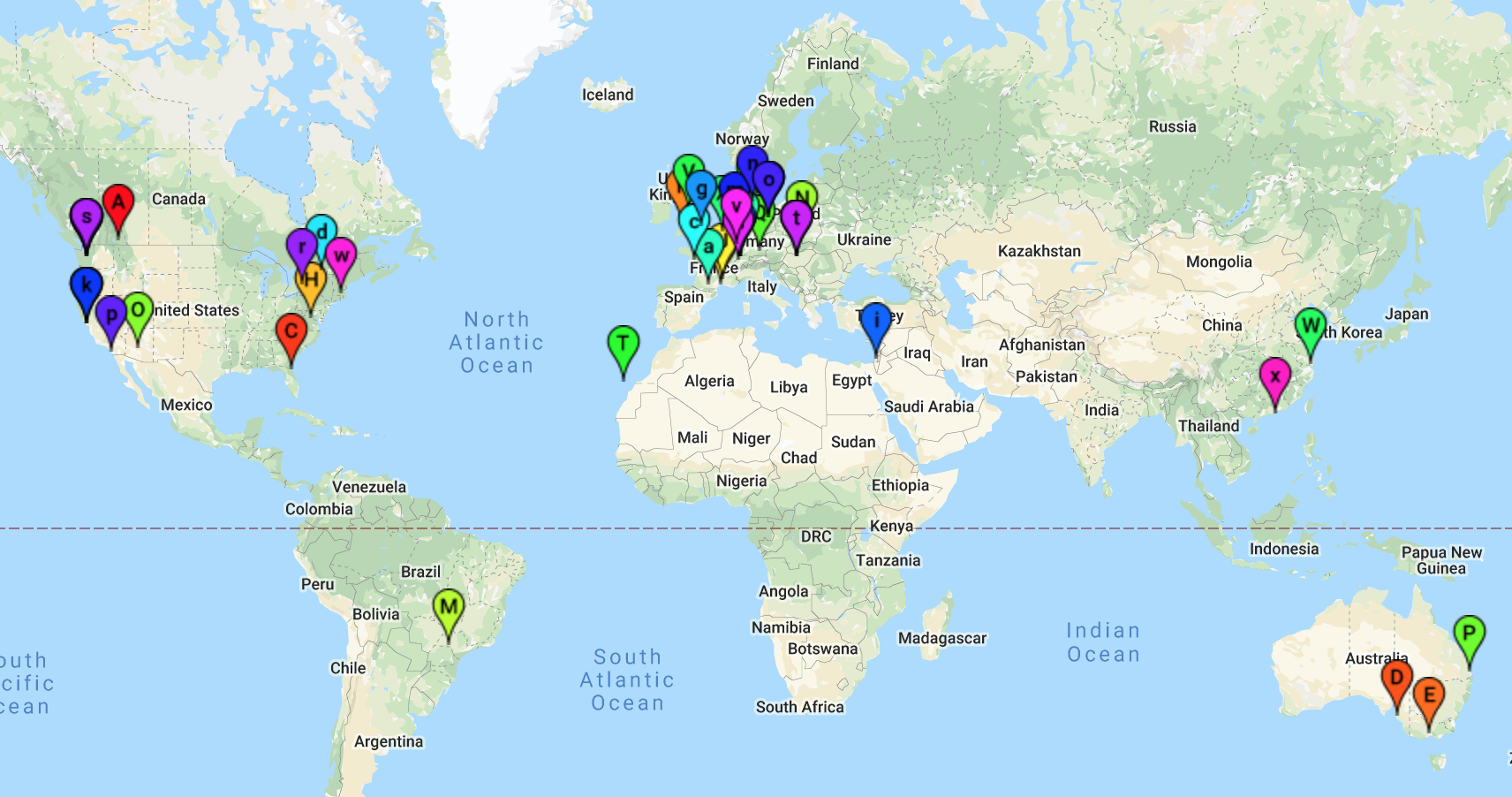
What is Gradle?
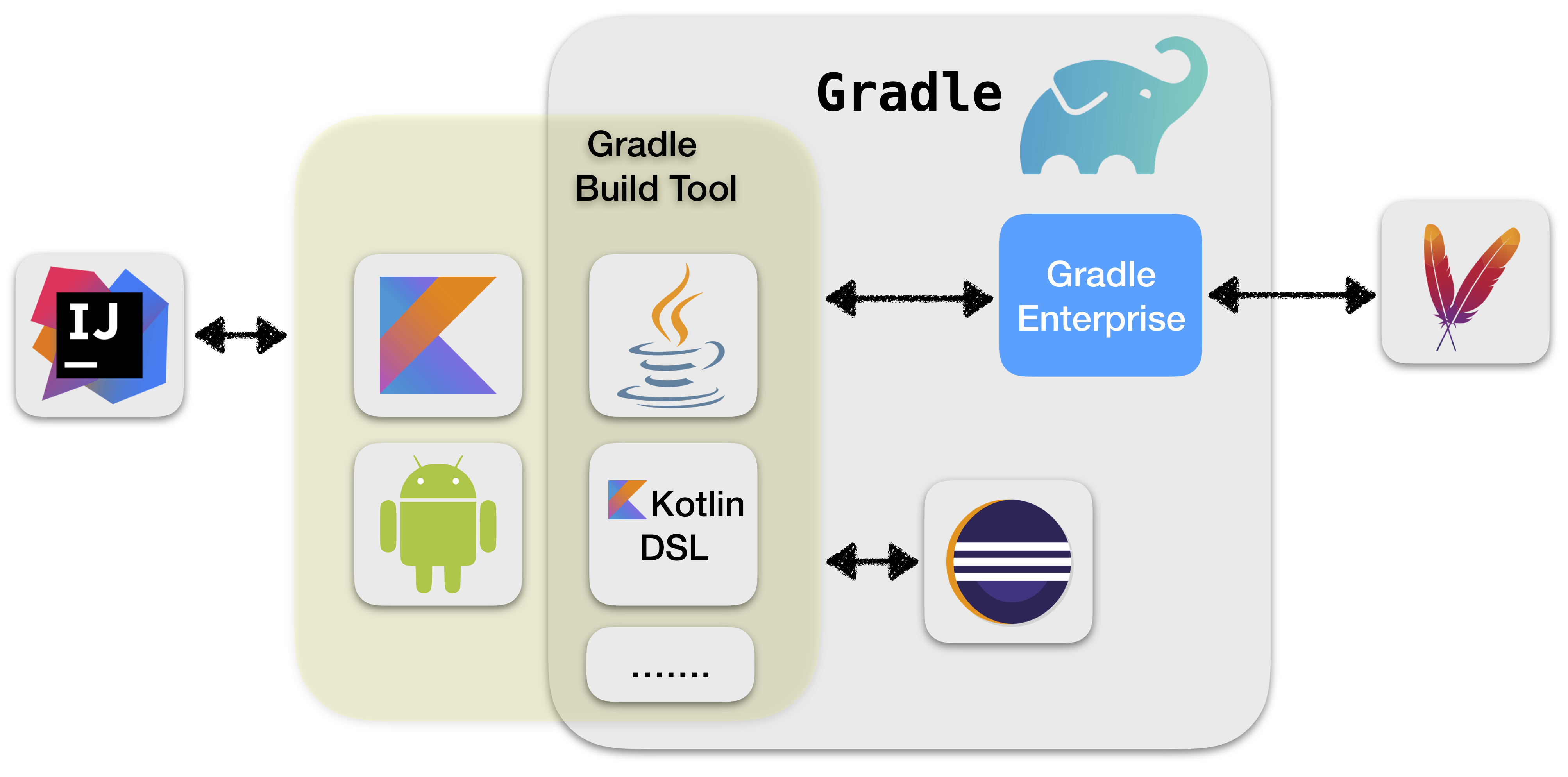
Your Project as a Software Component
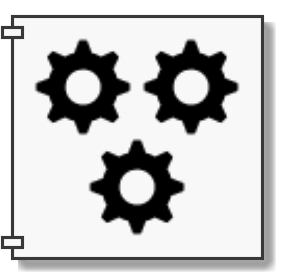
You define a model of your software project through a Java/Kotlin API
Entry point: org.gradle.api.Project
Authoring a Build
build.gradle.kts
// empty filesettings.gradle.kts
rootProject.name = "kotlin-everywhere"Authoring a Build
build.gradle.kts
tasks.register("t1") {
inputs.dir("...")
ouptuts.file("...")
doLast {
// do some work
}
}settings.gradle.kts
rootProject.name = "kotlin-everywhere"Extending the Gradle DSL
buildSrc/src/main/kotlin/MyProject.kt
fun org.gradle.api.Project.configureMyProject() {
tasks.register("t1") {
inputs.dir("...")
ouptuts.file("...")
doLast {
// do some work
}
}
}build.gradle.kts
configureMyProject()Your Project as multiple Software Components
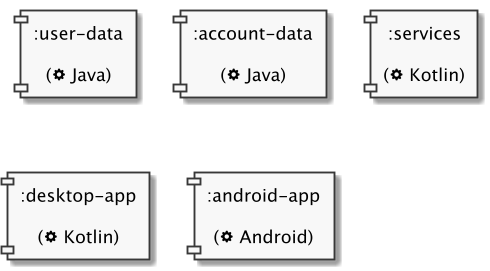
build.gradle.kts
project(":user-data").plugins.apply("java")
project(":account-data").plugins.apply("java")
project(":services").plugins.apply("org.jetbrains.kotlin.jvm")
project(":desktop-app").plugins.apply("org.jetbrains.kotlin.jvm")
project(":android-app").plugins.apply("org.jetbrains.kotlin.android")
project(":android-app").plugins.apply("com.android.application")What powers the Kotlin DSL
Gradle ←→ Kotlin
Gradle provides a dynamic model that
… can be configured by build authors
… can be extended by plugin authors
The Kotlin DSL provides
… a statically typed facade on top of that model
… support for authoring builds
… the complete Gradle feature set
Kotlin idioms in the DSL
Delegated Properties
Extension functions
Implicit receivers
Delegated Properties
Delegated properties are syntactic sugar for accessing values of a certain type.
Values can be accessed using the by keyword if the containing object implements:
fun getValue(thisRef: Any?, property: KProperty<*>): TThis works for example for Maps:
val map = mapOf("name" to "Benedikt")
val name: String by map
println(name) // prints "Benedikt"Delegated Properties in Gradle
build.gradle.kts
val myTask = tasks.register<Copy>("myTask") {
// configure copy
}vs.
build.gradle.kts
val myTask: Copy by tasks.registering {
// configure copy
}Delegated Properties in Gradle
Works with all DomainObjectContainers
build.gradle.kts
val integTest: SourceSet by sourceSets.creating {
compileClasspath = files(configurations.compileClasspath)
runtimeClasspath = files(configurations.runtimeClasspath)
}
val optionalDeps: Configuration by configurations.creating {
isCanBeResolved = true
isCanBeConsumed = false
}Extension functions
Extend any class with additional functionality:
StringExtensions.kt
fun String.capitalize() {
// go through this string and make first characters upper case
}SomeClass.kt
import capitalize
fun someMethod(str: String)
str.capitalize()
}Extension functions in Gradle
build.gradle.kts
plugins {
java
}
java {
sourceCompatibility = JavaVersion.VERSION_11
targetCompatibility = JavaVersion.VERSION_11
}
tasks.test {
useJUnitPlatform()
}Extension functions in Gradle
build.gradle.kts
plugins {
java
}
java { // where is this coming from?
sourceCompatibility = JavaVersion.VERSION_11
targetCompatibility = JavaVersion.VERSION_11
}
tasks.test { // where is test coming from?
useJUnitPlatform()
}Extension functions in Gradle
Somewhere inside the Kotlin DSL implementation (simplified)
build.gradle.kts
val org.gradle.plugin.use.PluginDependenciesSpec.`java`
fun org.gradle.api.Project.java(configure: Action<JavaPluginExtension>)
val org.gradle.api.TaskContainer.`test`: TaskProvider<Test>DSL extensions for plugins that are added to the build are generated on the fly!
Receivers in Kotlin
The receiver of a call is the object the call will executed against.
class Guitar {
fun playTune() { }
fun playSong(): {
playTune() // implicit receiver
this.playTune() // explicit receiver
}
}Implicit receivers in Gradle
Let’s take a step back and think about build scripts again…
build.gradle.kts
tasks.test {
useJUnitPlatform()
}Where is
taskscoming from?Who is the receiver of the
useJUnitPlatform()call?
Inside Kotlin build scripts…
Project is set as an implicit receiver
All types from the Gradle API are implicitly imported
Configuration lambdas have an implicit receiver of the type that is configured
build.gradle.kts
project.tasks.test { test ->
test.useJUnitPlatform()
}Pre-compiled script plugins
Managing Build configuration
subproject-a/build.gradle.kts
plugins {
kotlin("jvm")
}
dependencies {
implementation(kotlin("stdlib-jdk8"))
}
tasks.withType<KotlinCompile> {
kotlinOptions {
freeCompilerArgs = listOf("-Xjsr305=strict")
jvmTarget = "11"
}
}What happens when we introduce subproject-b?
Let’s build a plugin for this!
buildSrc/src/main/kotlin/KotlinConvetions.kt
import org.gradle.api.Plugin
import org.gradle.api.Project
open class KotlinConventions: Plugin<Project> {
override fun apply(project: Project) {
project.plugins.apply("org.jetbrains.kotlin.jvm:1.3.50")
project.dependencies.add("implementation",
"org.jetbrains.kotlin:kotlin-stdlib-jdk8:1.3.50")
project.tasks.withType(KotlinCompile::class) {
kotlinOptions {
freeCompilerArgs = listOf("-Xjsr305=strict")
jvmTarget = "11"
}
}
}
}Very different developer experience from writing build scripts…
Pre-compiled script plugins to the rescue!
buildSrc/src/main/kotlin/kotlin-conventions.kts
plugins {
kotlin("jvm")
}
dependencies {
implementation(kotlin("stdlib-jdk8"))
}
tasks.withType<KotlinCompile> {
kotlinOptions {
freeCompilerArgs = listOf("-Xjsr305=strict")
jvmTarget = "11"
}
}subproject-a/build.gradle.kts
plugins {
`kotlin-conventions`
}Tipps for authoring Plugins
Writing a plugin in Kotlin
Let’s write a plugin that collects some names and then greets all those people.
buildSrc/src/main/kotlin/GreetingPlugin.kt
data class Who(project: Project) {
val who = project.property<String>
}
val allWhos = mutableListOf<Who>()
fun greet(configure: Who.() -> Unit) {
val who = Who(project)
who.configure()
allWhos.add(who.who.get())
}
project.tasks.add(GreetingTask::class.java, "greetings")Using the plugin
build.gradle.kts
plugins {
GreetingPlugin
}
greet {
who.set("Hello World")
}build.gradle
plugins {
id 'GreetingPlugin'
}
// Doesn't work, type Who.() -> Unit is not accessible
greet {
who = "Hello World"
}General Advice
Strongly type your plugin API even in Groovy
Your plugin might be used from either Groovy or Kotlin (or even Java!)
Don’t use language specific types
Avoid groovy.lang.Closure
Avoid Kotlin lambdas
Use the built-in
org.gradle.api.Actiontype
Fixed plugin
buildSrc/src/main/kotlin/GreetingPlugin.kt
data class Who(project: Project) {
val who = project.property<String>
}
val allWhos = mutableListOf<Who>()
fun greet(action: Action<Who>) {
val who = Who(project)
action.execute(who)
allWhos.add(who.who.get())
}
project.tasks.add(GreetingTask::class.java, "greetings")Maybe try a Build Scan with Gradle Enterprise
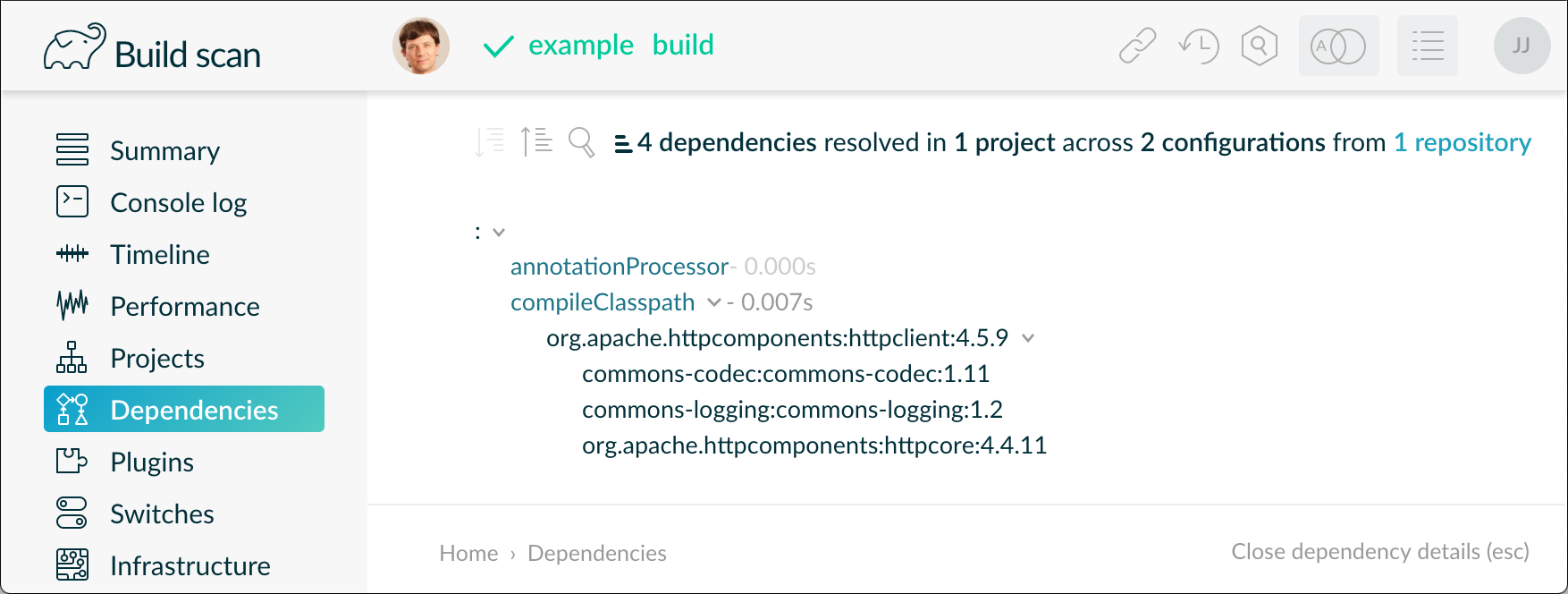
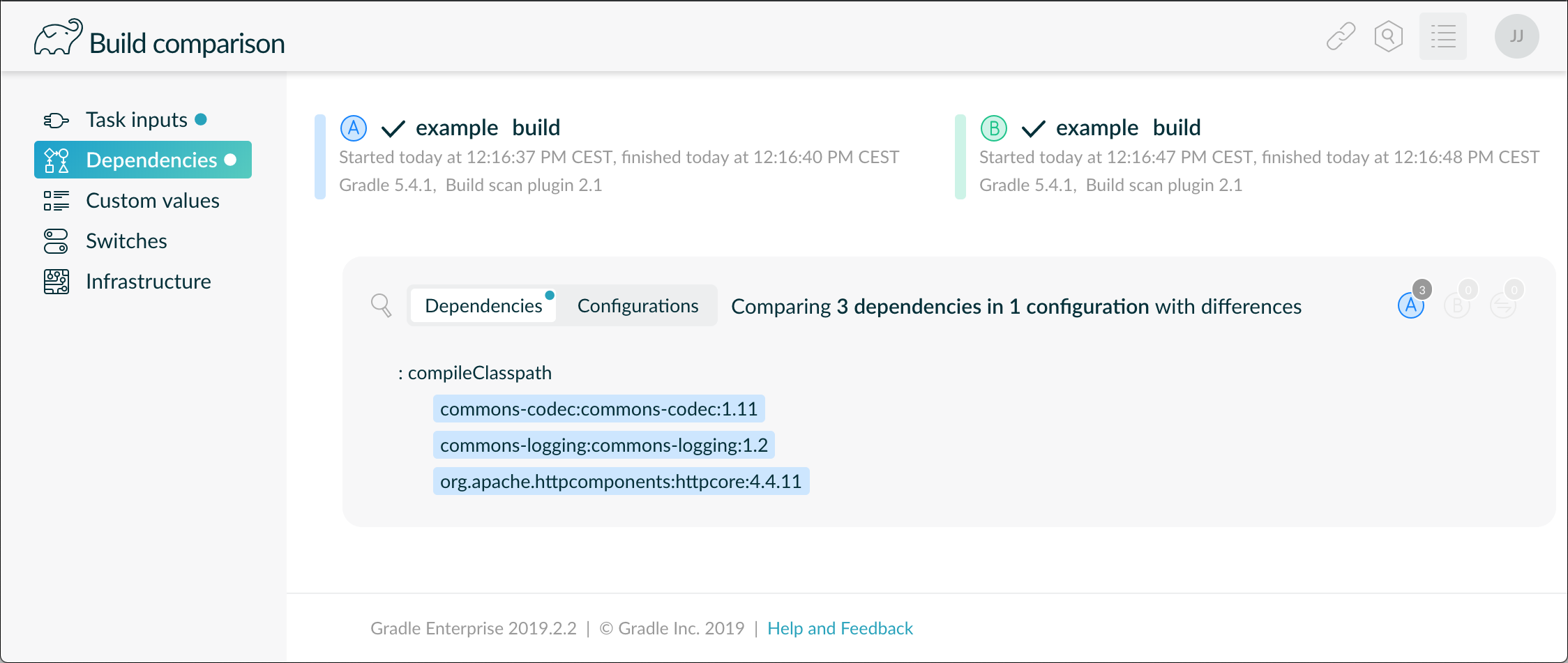
Remember…
With Gradle you model your project through a Java/Kotlin API
The Kotlin DSL provides a staticly types facade to the underlying dynamic model
Pre-compiled script script plugin are a conventient way to structure your build
As a plugin author always use strong types but don’t expose language specific ones
Thank you
😺 @britter